Have you ever wondered how much your competitors spend on Google Ads? Knowing this can help you understand their strategy. You can make better decisions for your business. Let’s learn how to check competitors’ Google Ads budget.
Why Check Competitors’ Google Ads Budget?
Checking competitors’ budget gives you useful insights. You can see how much they invest in ads. It helps you know how strong your competitors are. You can plan your own budget wisely.
Basic Tools for Checking Google Ads Budget
There are many tools online to help you. These tools show how much competitors spend on ads. They also show what keywords they use. Let’s look at some tools.
1. Semrush
SEMrush is a popular tool. It shows estimated ad budgets. You can see what keywords competitors use. SEMrush helps you track their ad positions.
2. Spyfu
SpyFu is another tool. It lets you see competitors’ ad history. You can find out how much they spend. It also shows keywords they bid on.
3. Google Ads Auction Insights
Google Ads Auction Insights is a free tool. It shows how your ads perform against others. You can see impression share and overlap rate.
Step-by-Step Guide to Check Competitors’ Budget
Let’s go through simple steps. This will help you use tools easily.
Step 1: Choose A Tool
Pick a tool that suits you best. SEMrush, SpyFu, and Auction Insights are great choices.
Step 2: Enter Competitors’ Information
Input your competitors’ website. These tools need this to start analysis.
Step 3: Analyze The Data
Look at the results. Check estimated budgets and keywords. Compare them with your strategy.
Step 4: Adjust Your Strategy
Use the data to improve your ads. Change your budget if needed. Try new keywords and ad positions.
Benefits of Analyzing Competitors’ Google Ads
There are many benefits to checking competitors’ ads. Here are some:
- Better Budgeting: You can manage your budget wisely.
- Enhanced Strategy: Improve your ad strategy.
- Competitive Edge: Gain an advantage over competitors.
Tips for Better Competitor Analysis
Here are some tips to help you:
- Use more than one tool for better results.
- Check competitors regularly to stay updated.
- Focus on top-performing keywords.
Understanding Keywords and Ad Position
Keywords are words people type in Google. When your ad matches a keyword, it shows up. Ad position is where your ad appears in search results.
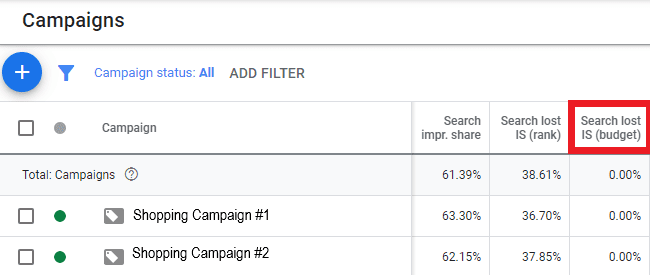
Credit: www.goinflow.com
Why Keywords Matter
Keywords help people find your ads. Good keywords bring more visitors. More visitors mean more sales.
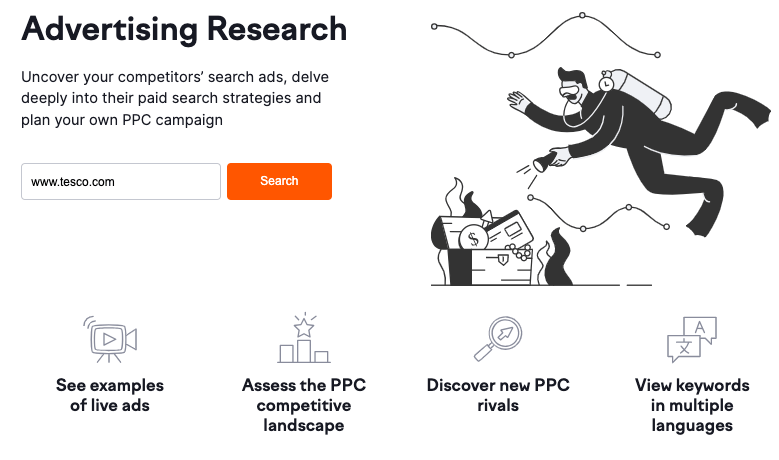
Credit: www.usekaya.com
How Ad Position Helps
Higher ad positions get more clicks. More clicks mean more people see your business. Aim for top positions in Google Ads.
Using Insights from Competitor Analysis
Competitor insights help you make smart choices. You can improve your ads by seeing what others do. It helps you learn and grow.
Frequently Asked Questions
How Do I Find Competitors’ Google Ads Budget?
Use tools like SEMrush or SpyFu. They estimate budget based on ad spend data.
Can I See My Competitor’s Ad Spend?
Directly, no. But competitor analysis tools provide useful estimates.
Why Track Competitors’ Google Ads Budget?
Understand market trends. Adjust your strategy. Improve ad performance.
Is It Legal To Check Competitors’ Ad Budget?
Yes. Using public data and tools is legal and ethical.
Conclusion
Checking competitors’ Google Ads budget is important. It helps you understand their strategy. Use tools like SEMrush and SpyFu to get useful data. Make better decisions for your ads. Always stay informed to succeed.
To learn more about Google Ads and get help, contact Digital Ads Point. We are a small and powerful Google Ads agency ready to assist you.

